Keyword research is often viewed as a complex task, but when approached correctly, it’s simpler than it seems. For small businesses, finding the right keywords can have a massive impact on visibility and organic traffic. In this guide, we’ll walk you through an easy yet effective process using Mangools, one of the most user-friendly SEO tools available. By the end, you’ll have a strategy to discover the best keywords to optimize your website and bring in more potential customers.
Let’s get started with the basics.
Why is Keyword Research Important for Small Businesses?
Before jumping into the technical details, it’s essential to understand why keyword research matters, particularly for small businesses. The success of your website’s search engine visibility often depends on the keywords you target.
Here are some key reasons why keyword research is vital:
- Target the Right Audience: Helps you understand what your potential customers are searching for.
- Increase Organic Traffic: Optimizing with the correct keywords improves your chances of appearing higher in search results.
- Content Strategy: Provides ideas for content that resonates with what people are already searching for.
Without a solid keyword strategy, even the best content can go unnoticed. The goal is to identify keywords that are not too competitive but still drive valuable traffic to your website.
Step 1: Set Up Mangools for Small Business SEO
Sign Up for Mangools
To get started, head over to Mangools and create an account. Once logged in, you’ll access a range of tools, including:
- KWFinder – for discovering keywords.
- SERPChecker – to analyze search engine results.
- SERPWatcher – to track keyword rankings.
- LinkMiner – to check backlinks.
- SiteProfiler – to assess SEO performance.
For now, we’ll focus on KWFinder, as it’s the most useful tool for finding the best keywords for your business.
Navigate to KWFinder
Once logged in, click on KWFinder from the Mangools dashboard. This will be your main tool to generate and analyze keyword ideas.
Step 2: Finding Keyword Ideas for Your Business
Enter Your Seed Keyword
To start generating keyword ideas, you need a seed keyword. This is a basic keyword related to your business. For example, if you run a flower shop, you could start with „fresh flower delivery.“ Enter your seed keyword in KWFinder and click „Find keywords.“
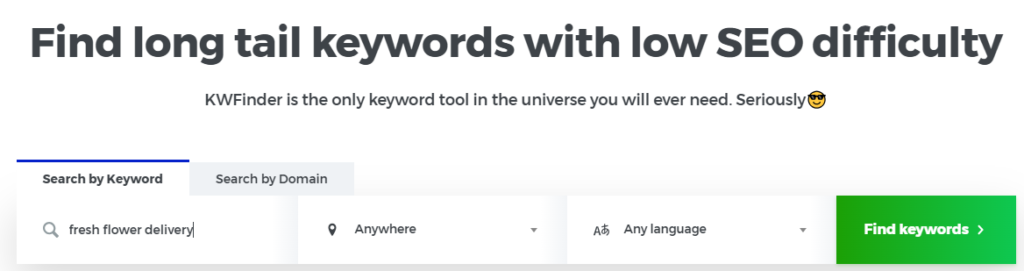
Analyze the Results
KWFinder will present a list of related keywords, along with important metrics like:
- Search Volume: How many people search for the keyword monthly.
- Keyword Difficulty (KD): How hard it is to rank for that keyword.
- Trend: Whether the keyword’s search volume is rising or declining.
These metrics will help you determine which keywords are worth targeting.

Explore Related Keywords
KWFinder will also suggest related keywords. For example, from “fresh flower delivery,” you may discover options like “same-day flower delivery” or “flower arrangements for weddings.” These more specific, longer keywords (known as long-tail keywords) can be easier to rank for and more tailored to what your customers are searching for. Therefore you have to click on the „Autocomplete“ tab.
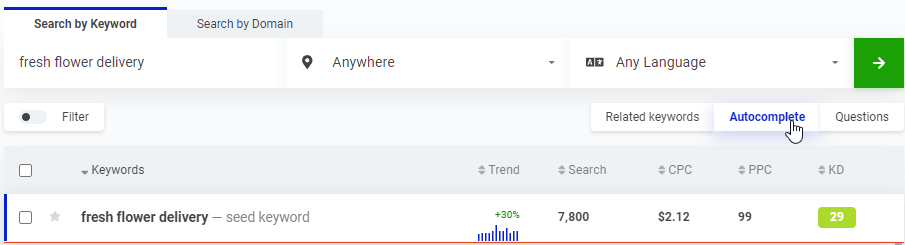
Step 3: How to Select the Best Keywords
Once you’ve generated a list of keyword ideas, it’s time to narrow them down. Here’s what to consider when selecting the best keywords for your small business.
Look at Search Volume
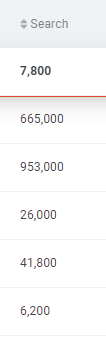
Aim for keywords with a search volume of around 500 to 5,000 monthly searches. These keywords are often popular enough to drive traffic but not overly competitive.
Consider Keyword Difficulty (KD)
Target keywords with a KD below 30. These keywords are easier to rank for and are ideal for smaller businesses that don’t have extensive SEO authority.
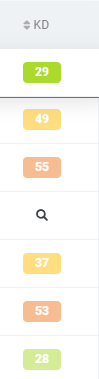
Use Long-Tail Keywords
For small businesses, long-tail keywords like “flower delivery in [city]” or “organic flower arrangements” are a great option. These keywords are more specific and typically less competitive, allowing you to rank higher with fewer resources.
Check Keyword Trends
Look for keywords with an upward trend, meaning their popularity is growing. Avoid keywords with a steady decline in search volume, as these might not generate traffic in the future.
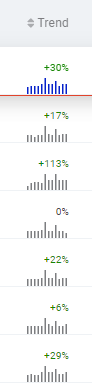
Step 4: Analyze Your Competitors with SERPChecker
Now that you’ve found some potential keywords, it’s time to evaluate your competition.
Open SERPChecker
Go to the Mangools dashboard and open SERPChecker. Enter one of your selected keywords to view the current search engine results for that term.
Just insert the keyword, chose the country and device. Then click “Analyze SERP” (SERP = Search Engine Result Page) or enter.
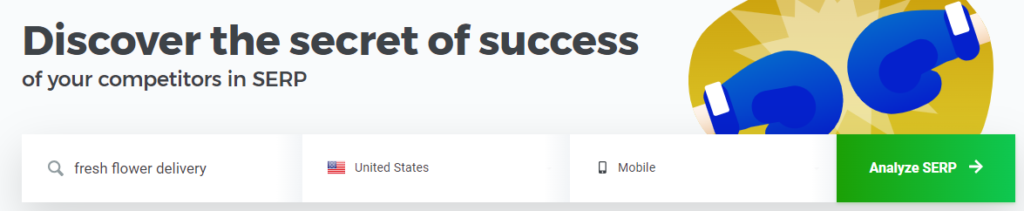
Evaluate the Competition
Here’s what to focus on when analyzing your competitors:
- Link Profile Strength (LPS): Indicates how strong a page’s backlinks are.
- Domain Authority (DA): Shows how authoritative a website is. The higher the DA, the harder it will be to outrank.
- Page Authority (PA): Measures how strong a specific page is.
- Backlinks: The more backlinks a site has, the harder it is to outrank them.
Pro Tip: Target competitors that rank on pages 2-4 of Google’s search results. These pages often lack the authority of top-ranking sites, providing a better opportunity to outrank them.

Step 5: Organize Your Keywords into a Content Plan
Once you’ve identified the best keywords, it’s time to integrate them into a strategic content plan.
Group Keywords by Topic
You’ll probably find several related keywords. For example, under the topic of flower delivery, you might have:
- Flower delivery services
- Same-day flower delivery
- Best flower delivery for weddings
You can create multiple pieces of content around these related keywords, building authority in your niche.
Develop a Content Strategy
Here’s an example of how you can turn your keywords into a content strategy:
- Main Topic: Flower Delivery
- Article: “Top 5 Flower Delivery Services in [City]”
- Article: “Why Same-Day Flower Delivery is Worth the Investment”
By building a cluster of content around a broader topic, your website has a better chance of ranking for related searches.
Step 6: Track Your Results with SERPWatcher
After publishing your content, it’s essential to monitor its performance. This is where SERPWatcher comes into play.
Set Up Keyword Tracking
Enter your keywords into SERPWatcher to start tracking their rankings. You’ll be able to monitor:
- Position Changes: See how your rankings move up or down.
- Estimated Traffic: Learn how much traffic each keyword is driving to your site.
- Performance Index: A score combining rankings and search volume to give you an overall performance rating.
Optimize as Needed
If certain keywords are performing well, consider expanding on that topic. If rankings drop, it may be time to update your content or work on building more backlinks.
Additional Tips for Small Business Keyword Research
Understand User Intent
Think about the search intent behind each keyword. For example, are users looking for information, or are they ready to make a purchase? Align your content with the intent of the searcher.
Optimize for Featured Snippets
Featured snippets are short answers that appear at the top of Google search results. Targeting question-based or “how-to” queries can increase your chances of landing in this coveted position.
Use Keyword Variations
Instead of focusing on a single keyword, include variations throughout your content. For example, if your main keyword is „flower delivery,“ you could also use “same-day flower service” or “fresh flower arrangements.”
By following these steps, small businesses can master keyword research and build a solid foundation for driving organic traffic. Now it’s time to apply these strategies and watch your online presence grow!