Keyword research might seem intimidating at first, but with the right tools and approach, it’s much easier than you think. In this guide, we’ll take a step-by-step approach to conducting effective keyword research tailored specifically for startups, using Mangools, a beginner-friendly and affordable SEO tool. By the end, you’ll have a solid plan for identifying the right keywords to boost your website’s visibility and attract valuable organic traffic.
Keyword Research for Startups
Now let’s take a look at how to do a keyword research for your startup.
Step 1: Why Keyword Research is Critical for Startups
Before jumping into the technical aspects, it’s essential to understand why keyword research is a cornerstone of SEO, especially for startups. The right keywords can greatly impact your visibility on search engines like Google, which is crucial for growing your business.
Here’s why keyword research is crucial for startups:
- Reach Your Target Audience: It helps you pinpoint what potential customers are searching for.
- Increase Organic Traffic: Optimizing your content with relevant keywords boosts your chances of ranking higher in search results.
- Strategic Content Planning: It provides insights into topics your audience is already interested in, guiding future content creation.
Without effective keyword research, even the most well-crafted content may remain undiscovered. The goal is to find keywords that are both easy to rank for and have enough search volume to drive significant traffic.
Step 2: Set Up Mangools and Explore the Dashboard
Sign Up for Mangools
If you’re new to Mangools, head to their website and create an account. Once logged in, you’ll have access to the Mangools dashboard, which includes various SEO tools:
- KWFinder – keyword research tool
- SERPChecker – to analyze search engine results pages
- SERPWatcher – for tracking keyword rankings
- LinkMiner – for backlink analysis
- SiteProfiler – for website SEO evaluation
To start your keyword research, we’ll focus on KWFinder, which is the primary tool for generating and analyzing relevant keywords for your startup.
Open KWFinder
From the Mangools dashboard, click on KWFinder. This tool will help you discover the best keywords based on your startup’s niche or content focus.
Step 3: Generate a List of Keyword Ideas
Enter a Seed Keyword
A seed keyword is the foundation for your keyword research. Let’s say your startup offers a software solution for freelancers. Enter a basic term like “freelance tools” into the KWFinder search bar.
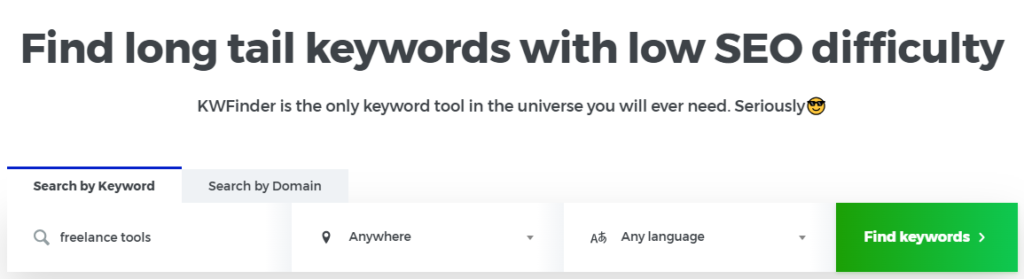
Analyze the Results
KWFinder will present a list of related keywords with important metrics such as:
- Search Volume: Shows the monthly number of searches for that keyword.
- Keyword Difficulty (KD): A score indicating how hard it is to rank for that keyword.
- Trend Graph: Displays whether the search volume is increasing or declining over time.
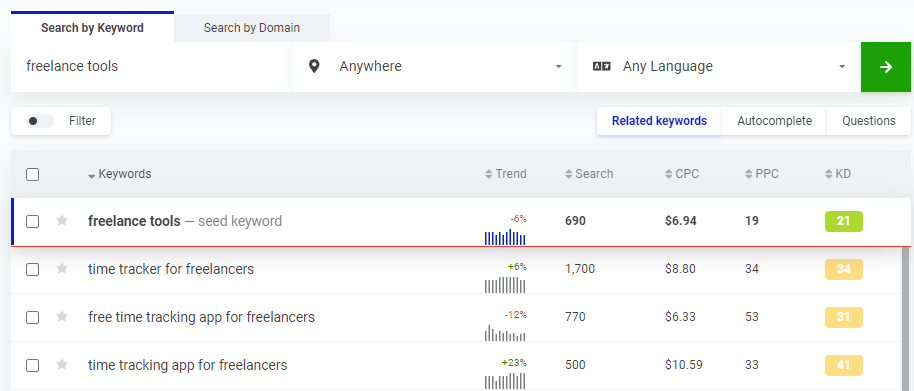
Explore Related Keywords
KWFinder also provides suggestions for related terms. For example, if you’re targeting “freelance tools” it might suggest phrases like “best tools for freelancers” or “top freelancing apps.” These are known as long-tail keywords, which are often more specific and easier to rank for. Therefore click on the „Autocomplete“ tab.
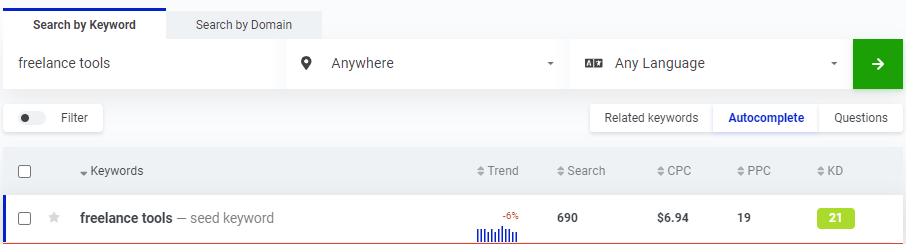
Step 4: Evaluating and Selecting the Best Keywords
Once you’ve compiled a list of potential keywords, it’s time to narrow it down. Here’s how to evaluate the best options:
Check Search Volume
Look for keywords with a search volume between 500 and 5,000 monthly searches. This range is ideal for startups as it offers a balance between traffic potential and competition.

Keyword Difficulty (KD)
Aim for keywords with a KD below 40. Mangools color-codes this for you: green means easy, yellow means moderate difficulty, and red means highly competitive. Keywords in the green range are best for startups with smaller websites.

Focus on Long-Tail Keywords
Long-tail keywords, like “freelance project management tools,” tend to have lower search volumes but are less competitive, giving you a better chance of ranking high, especially if you’re just starting out.
Review Trends
Pay attention to the trend graph next to each keyword. Keywords with rising popularity are great targets, whereas declining trends may indicate that the keyword is losing relevance.

Step 5: Analyze the Competition with SERPChecker
Now that you’ve selected a few promising keywords, it’s time to analyze the competition.
Open SERPChecker
In the Mangools dashboard, click on SERPChecker and enter your chosen keyword. This tool will show the current top-ranking pages for that keyword and provide detailed insights on the competition.
Just put in your keyword, chose the country and device. Then click “Analyze SERP” (SERP = Search Engine Result Page) or enter.
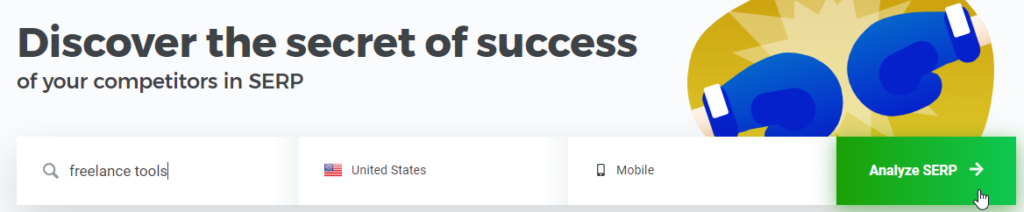
Evaluate Key Metrics
Focus on the following metrics:
- Domain Authority (DA): A higher DA means a more authoritative site, making it harder to outrank.
- Page Authority (PA): Indicates the strength of the specific page ranking for the keyword.
- Link Profile Strength (LPS): Shows the strength of a page’s backlinks.
Look for competitors with similar DA and fewer backlinks, as this indicates a good opportunity to outrank them.
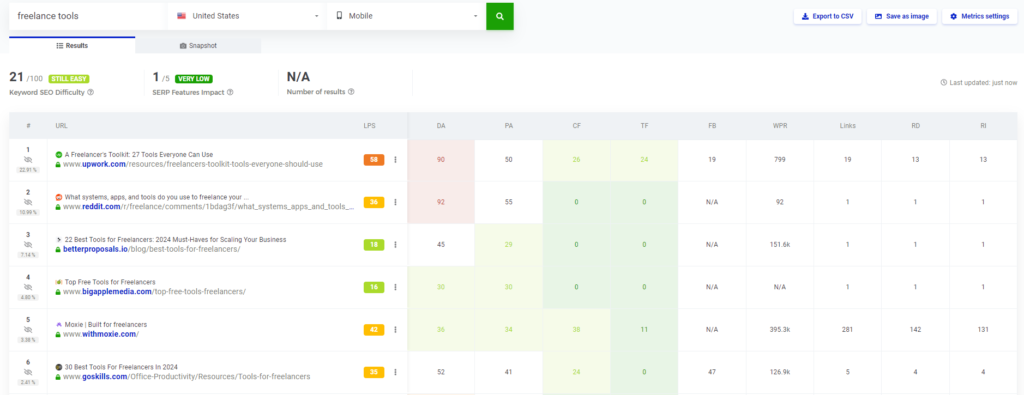
Step 6: Building a Content Strategy Around Your Keywords
Once you’ve chosen your primary keywords, it’s time to integrate them into a broader content strategy.
Group Keywords by Theme
Start by organizing keywords into related themes. For instance, if your startup focuses on freelance tools, your groups could include:
- Project management tools for freelancers
- Best invoicing software for freelancers
- Time tracking apps for freelancers
Create a Content Plan
For each group, develop content that targets those keywords. For example:
- Main Topic: Freelance Tools
- Subtopic 1: Best Project Management Tools for Freelancers
- Article: “Top 5 Freelance Project Management Tools in 2024”
- Subtopic 2: Time Management Apps for Freelancers
- Article: “How to Maximize Productivity with These 7 Time-Tracking Apps”
This approach creates content clusters around broader themes, boosting your authority in the niche and improving search engine rankings.
Step 7: Track Your Progress with SERPWatcher
After publishing your content, it’s essential to monitor how well it performs. SERPWatcher, available within Mangools, helps you track your keyword rankings over time.
Set Up Keyword Tracking
Input your chosen keywords, and SERPWatcher will monitor their rankings, showing:
- Position Changes: Whether your keywords are moving up or down in search results.
- Estimated Traffic: The amount of traffic each keyword is bringing to your site.
- Performance Index: A combined score based on ranking positions and search volume.
Optimize Content Based on Insights
If certain keywords are performing well, consider further optimizing your content. If rankings are slipping, you might need to improve content quality or gain more backlinks.
Step 8: Additional Tips for Effective Keyword Research for Startups
Understand Search Intent
Make sure your keywords align with user intent. For instance, are users looking for information (informational intent) or are they ready to make a purchase (transactional intent)? Tailor your content to match their needs.
Optimize for Featured Snippets
Targeting question-based queries can help you capture featured snippets, which appear at the top of search results. For startups, earning this position can significantly increase visibility.
Diversify Your Keywords
Use keyword variations to avoid over-optimizing for one term. For example, alongside “freelance tools,” include variations like “best tools for freelancers” to capture a wider audience.
By following these steps, your startup can conduct keyword research that maximizes your SEO efforts, leading to increased organic traffic and growth. Good luck!